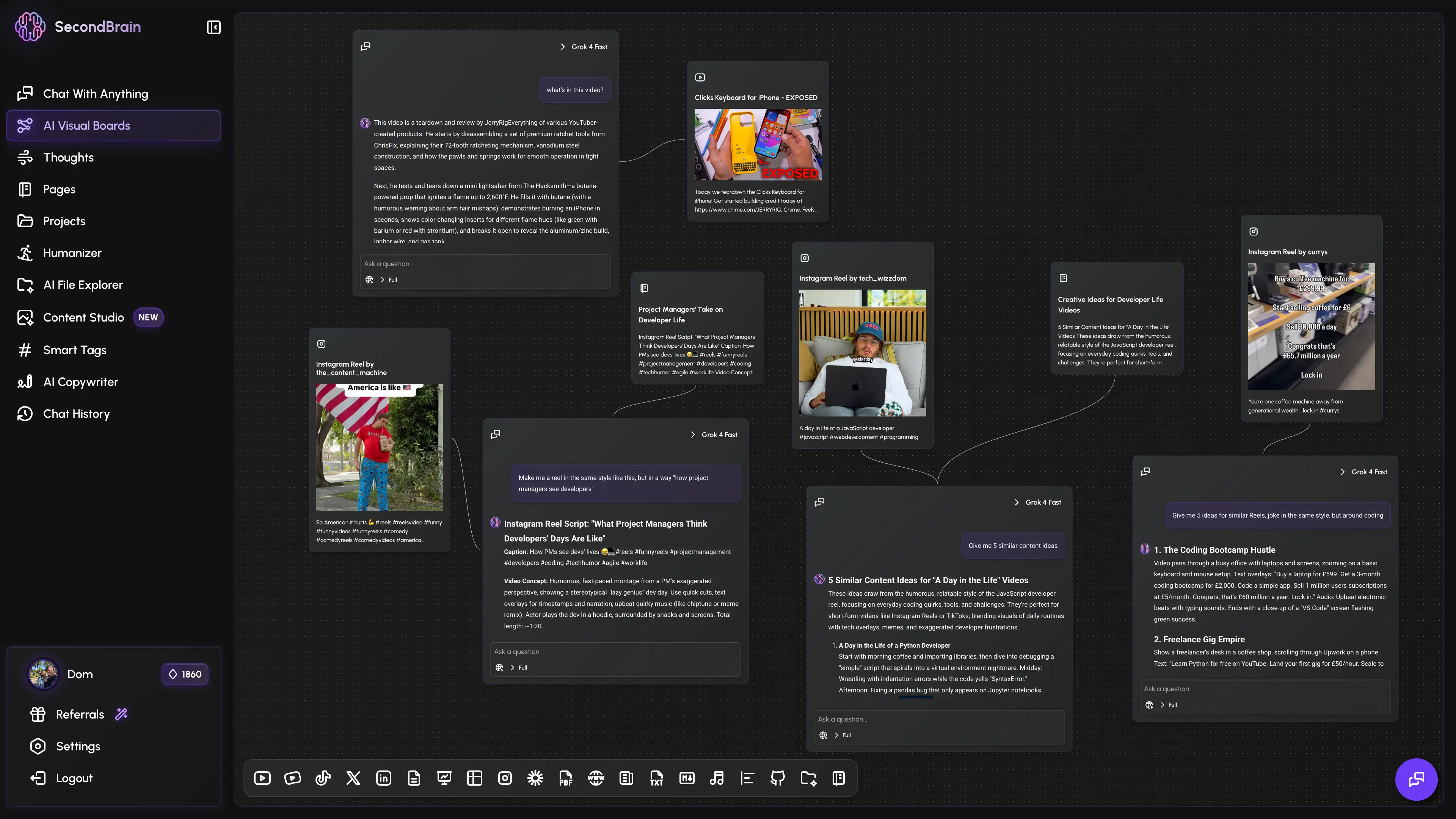Chat with anything
On your AI Visual Board
The auto-organizing AI knowledge base for PDFs, YouTube, TikToks, Reels, articles, more—everything interconnected and AI-chattable.
The only AI that reads social media URLs. Build your second brain, then have conversations with your entire knowledge base.
Paste a Reel. Get a Summary.
Only Here.
Drop any social media link into your chat → instantly summarize, brainstorm similar ideas, or repurpose for other platforms.
Second Brain doesn't just read captions—it watches the video, listens to the audio, and reads on-screen text.
GPT | Gemini | Grok |  | |
|---|---|---|---|---|
Reels | ||||
TikToks | ||||
Shorts | ||||
X Threads | ||||
LinkedIn | ||||
YT Long |
Beyond Transcripts—True Visual Understanding
Second Brain doesn't just read captions. It watches the video, analyzes every frame, reads on-screen text, and understands the full context—just like you would.
Summarize Any Post
Get key takeaways from any video in seconds. No more watching entire videos.
Generate Content Ideas
“Give me 10 similar video ideas based on this viral Reel”
Repurpose Content
Turn a TikTok into a LinkedIn post, tweet thread, or blog draft instantly.
Stop manually watching videos to get insights. Just paste the link.
Try It FreeEverything You Need to
Build Your Second Brain
A completely new way of interaction with AI. Work in visual, not in linear mode.
Chat with Anything
Chat with your content in real-time—summarize documents, search details, and get instant answers.
Auto-organized Knowledge Base
Your content is auto-tagged for quick, effortless search. Filter by topic, project, or custom tags.
AI-Powered Virtual Memory
Capture and organize knowledge seamlessly in feature-rich shareable documents, Projects, and Smart Tags.
Multi-Language Support
Language doesn't matter—chat in English with a video in Spanish. AI understands any language.
Lightning Fast
Turn days of work into minutes with instant AI-powered answers and insights.
Privacy First
Your data is never used for AI training, never sold, and never stored on AI service providers.
Works with All Your Content
Check out a short demo of the
Second Brain App ✨
A completely new way of interaction with AI. Work in visual, not in linear mode.
A completely new way of interaction with AI.
Work in visual, not in linear mode.
The AI Visual Board lets you have multiple context nodes, chat nodes, and Notion-like pages on an infinite canvas—all visible in front of you. Chat with everything, all at once.
Infinite Canvas
Unlimited space to organize your thoughts and context
Multiple Nodes
Chat nodes, pages, and context—all visible at once
AI Chat with Everything
Interact with any node or combination of nodes instantly
Break free from traditional chat interfaces
See relationships between your ideas visually
Chat with multiple sources simultaneously
Chat with Anything, in Any Language
- Language doesn't matter, you can e.g. chat in English with a video in Spanish.
- And with one click, save AI chat responses into Pages—feature-rich, shareable documents—so you can AI chat with your knowledge base anytime.
Auto-organized Knowledge Base
- With one click, filter your knowledge base by topic, project, or custom tags.
- And then, of course, AI chat with it.
Your AI-Powered Virtual Memory
- You can then AI chat with your knowledge base, asking questions and getting insights directly from the information you've saved.
Photoshop-level Editing, With a Single Prompt
- Swap objects, change styles, merge multiple pictures, or reimagine entire scenes. Just describe what you want, and the AI Image Editor does the rest.
Make AI Text Sound Human—And Undetectable
- Every piece is checked against leading AI detectors like GPTZero, OpenAI, and more, ensuring your text always passes as genuine.
Chrome Extension: Save Anything, Instantly Organized
- From browsing to saving, seamlessly capture everything you need and keep your Second Brain updated, searchable, and always accessible.
Capture Your Random Thoughts, And Never Lose Them
- In Second Brain, every time you have an idea, a side panel pops on the right—the only place you need to save your thoughts.
- Just mention "@" an item in the system. Or, tag "#" a thought. It's automatically linked and grouped.
- Takes only 5 seconds. And you'll never lose your ideas again.
Check out the most
common use cases
Productivity Enthusiasts
Maximize your productivity and never lose a great idea again.
Why Second Brain?
Unlike Notion, Obsidian, or NotebookLM, Second Brain lets you chat with TikToks, Reels, and YouTube videos—not just documents. It's the only AI-powered knowledge management tool built for how modern creators actually consume content.
Build your digital second brain by saving, organizing, and chatting with everything—then turn days of work into minutes.
Add Anything to AI Chat Context
The only AI that lets you paste a TikTok, Reel, YouTube video, LinkedIn post, or X thread and instantly chat with it.
- Social Media Content: TikToks, IG Reels, YouTube videos, LinkedIn posts, X threads
- Documents: PDFs, Google Docs/Sheets/Slides, websites, articles
- Media: Audio files, podcasts, images, screenshots, code repos
Auto-Organized Knowledge Base
Everything you save is automatically tagged and organized. No manual sorting—just search and find instantly.
- Smart Auto-Tagging: AI categorizes your content automatically
- Projects & Pages: Group related content without manual work
- Instant Search: Find anything across your entire knowledge base
Turn Hours into Minutes
Research a topic, repurpose viral content, or extract insights from hours of video—all in a single conversation.
- Content Repurposing: Turn any viral video into your own script
- Research Synthesis: Combine multiple sources into actionable insights
- Idea Generation: Get content ideas based on what's working
Built for Content Creators
Not just another note-taking app. Second Brain is designed for creators who consume content across platforms.
- Humanize AI Text: Make AI-generated content pass detection tools
- Visual Board: Work spatially, not in linear chat threads
- Chrome Extension: Save inspiration from anywhere in one click
Your Data is Safe. Your Privacy Comes First.
At Second Brain, your data is never used for AI model training, never sold, and never stored on AI model service providers.
Flexible options to match
your workflow and goals
Pro
2500 CREDITS PER MONTH
Billed yearly at $640
Ultimate
10000 CREDITS PER MONTH
Billed yearly at $1073
Frequently asked
questions
What are the best second brain tools in 2025?
What are the best AI tools for content creators in 2025?
Who is Second Brain for?
How is Second Brain different from ChatGPT?
So much wisdom is lost when using other AI tools - but not with Second Brain.
How does Second Brain work?
• AI Chat: Upload documents (books, PDFs, articles, videos, GitHub repos) and chat with your content to get summaries, insights, and actionable steps.
• Memory: Save AI conversations, manually add notes, or capture external content—all stored in expandable, organized documents.
• Chrome Extension: Save anything you find online with a single click.
Together, these features help you build an AI-powered virtual memory to store, organize, and interact with your knowledge seamlessly.
What is the Memory feature, and how does it work?
• Save AI Chat Responses: Turn valuable AI-generated insights into organized, expandable documents.
• Manually Add Content: Store notes, links, images, and code snippets to build your Second Brain.
• Auto-Save Content via the Chrome Extension: Save text, images, webpages, and screenshots with a single click.
Everything in Memory is searchable, organized, and easy to extend, so you can keep building your knowledge over time.
What are Pages?
• Add headings to structure your content.
• Include to-do lists for actionable steps.
• Insert images, code blocks, and rich text.
• Save and organize AI chat responses or manually added notes.
• And way more.
Pages are flexible and easily searchable, making it perfect for tasks like project planning, research organization, brainstorming, and knowledge building.
Why do I need to have credits?
How many credits do I need?
• Pro Plan: Perfect if you use Second Brain regularly for research, content creation, and planning.
• Ultimate Plan: Best for power users who rely on Second Brain daily, with multiple conversations and complex projects.
Not sure which plan is right for you? Start with Pro and upgrade to Ultimate as your needs grow.
What is the Second Brain method?
How do I build a digital second brain?
How does Second Brain compare to Notion, Obsidian, and NotebookLM?
How does Second Brain integrate with tools like Notion or Evernote?
Can I implement the Second Brain system using this platform?
What makes Second Brain the best tool for content creators?
How can marketers use Second Brain for competitor analysis and research?
What does the Chrome Extension do?
How can Second Brain help me achieve better results?
Think, Plan, and Execute
with Lightning Speed
Powered by the Second Brain App. Start building your Second Brain today!
Start Your Second Brain