Visual AI Chat vs Linear Chat: The Future of Thinking with AI
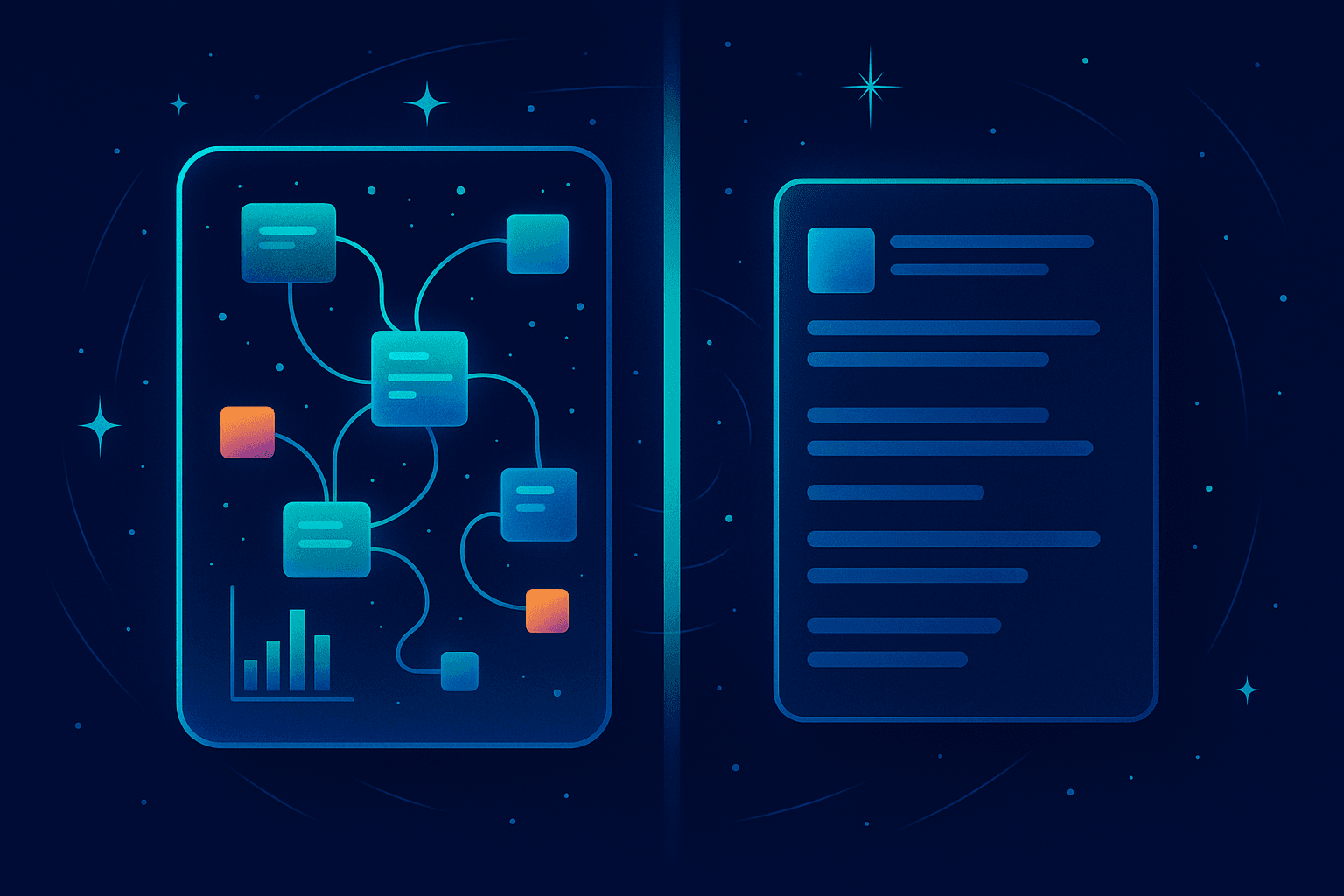
We have been interacting with AI systems through text message-like dialogue since the beginning of time by sending messages one line at a time while scrolling between them. The basic form of chat communication follows a linear pattern which functions as a straightforward one-way dialogue.
The upcoming era of artificial intelligence operates beyond linear systems. The future of AI exists as a visual system which provides interactive multi-dimensional connections between endless elements.
The following section explains visual AI chat systems through an analysis of their fundamental characteristics and their transformative impact on information creation and organization and mental processes.
What Is Linear AI Chat?
Most current chatbots including ChatGPT and Claude and Gemini operate through linear AI chat systems. The conversation flows as a single vertical stream which users can scroll through from top to bottom.
You type → AI responds → repeat.
The system provides basic functionality through its straightforward interface which delivers fast responses. The current format fails to support the development of long-term knowledge bases and creative work and workflow organization.
⚠️ The Limitations of Linear Chat
The chat session ends when you close the window so all context information disappears.
AI responses lack a system for saving them into an organized workspace.
The endless scrolling interface prevents you from viewing your complete set of ideas because it lacks visual organization.
The system lacks features for collaborative work because it functions best for answering questions instead of project development.
Linear chat systems handle ideas as temporary text messages which users cannot reuse or modify or expand.
Enter Visual AI Chat 🌌
Visual AI Chat presents an entirely new way of interacting with users. Users can develop their ideas through an endless canvas which transforms each AI response into a building block for further development.
Every chat response and idea exists as an independent block which users can modify and extend through connections.
Users can move AI-generated responses throughout their workspace while creating links between them and saving specific answers as knowledge pages.
It's not just conversation. It's AI-powered knowledge creation.
The Core Difference: Line vs Landscape
Linear AI Chat:
- Format: One continuous thread
- Context: Limited to one chat
- Organization: None — scrolling text
- Knowledge Building: Not possible
- Collaboration: Difficult
- Use Case: Quick answers
Visual AI Chat:
- Format: Infinite, spatial canvas
- Context: Shared, multi-node memory
- Organization: Nodes, clusters, boards
- Knowledge Building: Each node can evolve into a page
- Collaboration: Multi-user, visual context
- Use Case: Thinking, creating, connecting
The AI system evolves into an interactive thinking space through visual chat which enables users to build and connect their ideas in real time.
The Second Brain application utilizes Visual AI Chat in its operations.
The Second Brain presents a complete redesign of AI communication systems.
Users access a visual workspace which functions as a digital brain map through multiple AI chat nodes instead of traditional text boxes.
Here's how it changes the game:
🧠 1. Multiple AI Nodes
Users can establish separate AI chat sessions for research and strategy and content development which remain visible together on the same visual interface.
The system enables each node to maintain its own understanding while enabling communication between nodes. Users can instantly transition from one concept to another.
📄 2. Save Chats Like Pages
Users can convert any AI-generated response into a saved document which functions similarly to a Notion page directly from the chat interface. No more copy-pasting or losing threads.
📚 3. Add Anything to the Context
Users can insert PDFs and videos and web pages and tweets and documents into the chat context where the AI system will immediately process them. Users can instruct the system to process complete information by saying "use this video and these notes" and it will understand all relevant details.
🪄 4. Build on Top of AI
The visual nature of the system allows users to stack AI outputs progressively while they develop and enhance their work through time. Your workspace becomes an evolving knowledge system.
🌐 5. Infinite Canvas View
Users can view their complete collection of ideas and documents and AI conversations through an infinite zoom-out feature which displays all connected elements. It's not just chat. It's an interactive map of your mind.
Why Visual AI Chat Is the Future
The previous method of linear chat served its purpose during times when users required basic answers. The upcoming work era demands a new interface because AI will function as a collaborative partner instead of a simple tool.
Visual AI chat provides users with four essential features.
Users can understand how different concepts link to each other through this system.
The system enables users to discover new paths while maintaining their main direction.
The system enables users to build an expanding database of AI-generated information.
Users maintain complete control over their data storage and file organization and chat management through this system.
AI transforms into a workspace for thinking emerges when it transcends its role as a text-based interface.
Real Example: From Prompt to Project
You are currently developing concepts for launching a new startup venture.
Using ChatGPT (linear) requires users to have a conversation while scrolling through the chat then copy notes before pasting them into Notion but they will end up losing many of their original ideas.
You can start by adding your startup concept to a node in The Second Brain platform which will create separate nodes for research and competitors and branding while allowing you to chat with each section before moving everything to your project board.
The system maintains all your insights within view while providing search functionality and connection features and active functionality.
The system provides more than just enhanced productivity capabilities. That's cognitive augmentation.
Users scroll through linear chat threads but visual AI chat enables them to build a growing landscape.
The Second Brain along with other tools lead the way toward transforming static AI conversations into interactive visual knowledge platforms which integrate all your human and AI-generated content into your digital mind.
The upcoming AI revolution brings more than enhanced intelligence because it introduces spatial and visual capabilities with connected functionality.