How To Use Sora 2 Pro Without An Invite
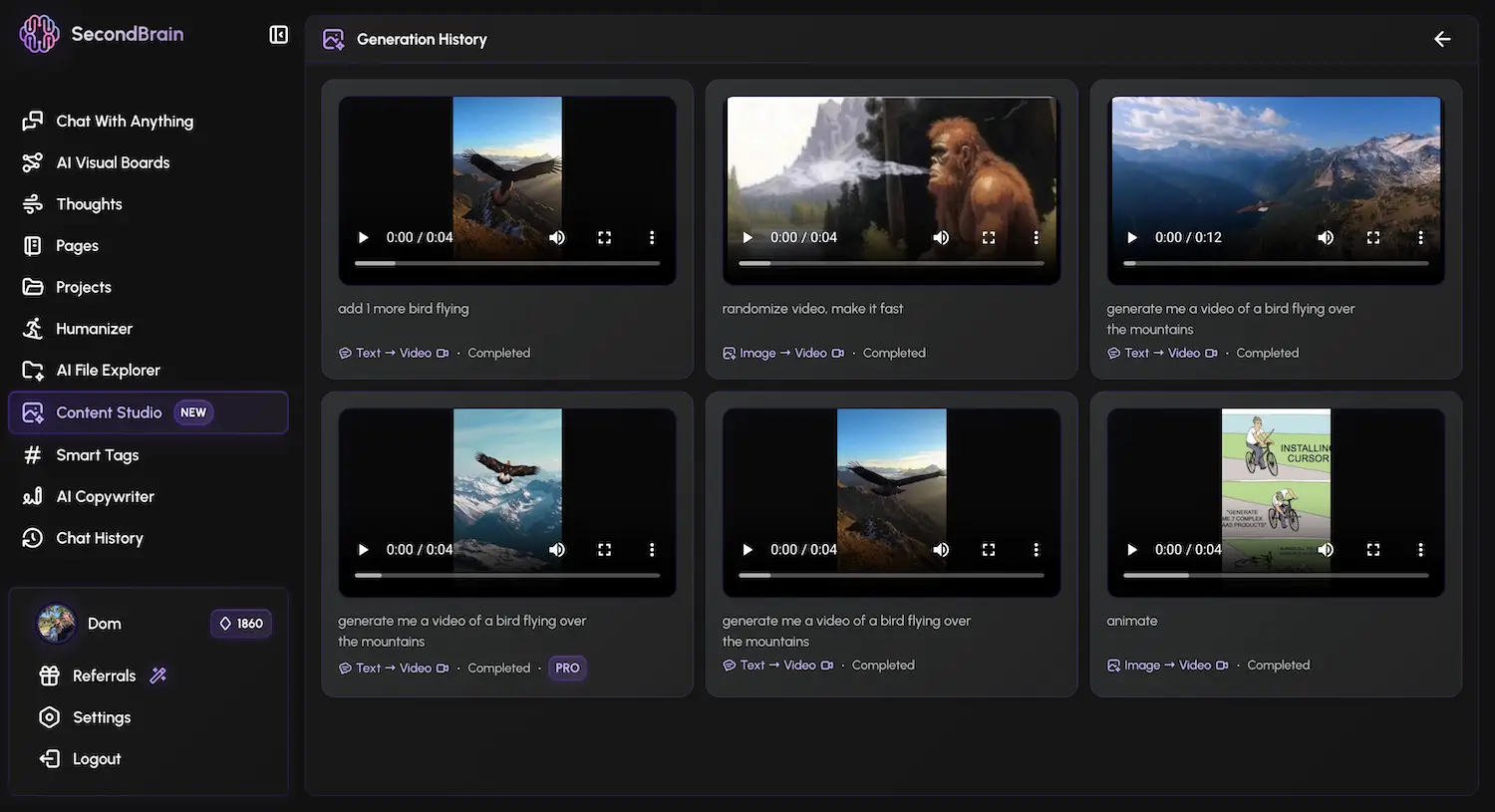
Sora 2 & Sora 2 Pro are live!
But, you can't really access them.
OpenAI is asking you for an invite, and you don't have it.
Luckily, there are solutions!
1. Get The Invite Code (Or, Not Really)
You can ask your friends or people only to get an invite code.
Or, you can join the waitlist.
Those solutions are not ideal, because you won't get the access instantly (if ever).
However, there is a way to get access immediately!
2. Use A Video Generation App That Has Access To Sora 2
Although Sora 2 is hidden for many end users, some apps got access to it and you can generate videos via them.
One of them is Second Brain, where you can:
- Generate videos from text
- Generate videos from an image (using that image as a starting frame)
- Edit generated videos with text
How To Access It
Simply create a Second Brain account, and go to "Content Studio".
The interface is very intuitive, and you'll be able to generate videos in no time!
A great things is that, even if you burn all the credits, you can just buy a new one-time credit pack and continue using it.
There's no need to wait for the next month for credits, or upgrade to 10x more expensive monthly subscriptions.
You pay as much as you use.